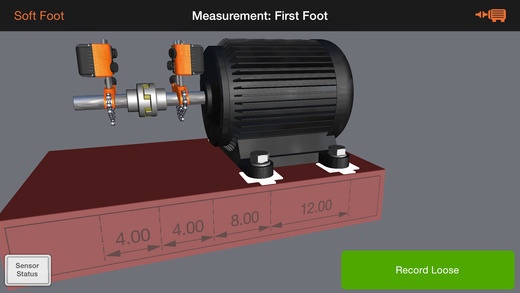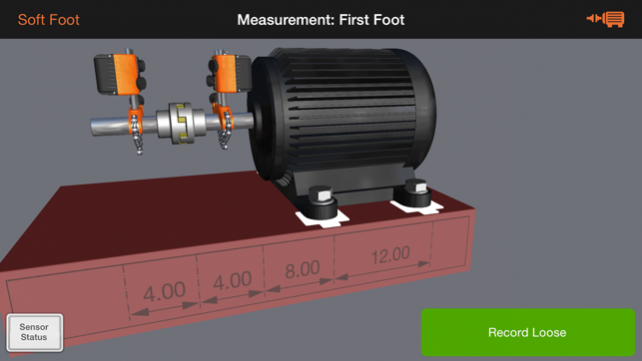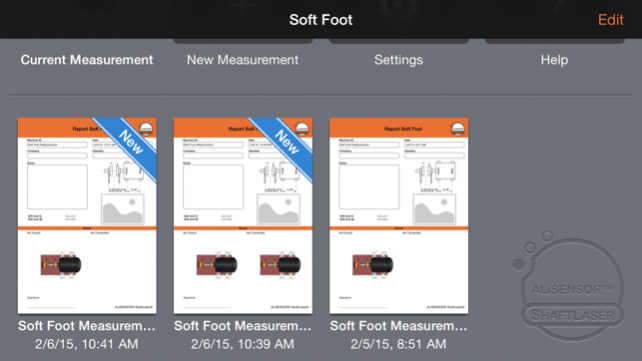Soft Foot for ALiSENSOR® ShaftLaser® 1.0.1
Free Version
Publisher Description
The Soft Foot for ALiSENSOR® ShaftLaser® app is dedicated to working wirelessly with the ALiSENSOR® ShaftLaser® hardware. The apps combined with the hardware composes a complete laser based shaft alignment system. This app makes it possible to quickly and accurately perform a Soft Foot check or correction before starting the actual shaft alignment procedure.
FEATURES:
Intuitive User Interface
New users will literally perform a Soft Foot check within minutes.
Quick Measurement Procedure
Follow the guidance of the app to measure the Soft Foot values of all four feet.
Automatically Generated Soft Foot Report
A PDF report is available instantly after the measurement/correction has been done. It is complete with the "As Found" and "As Corrected" measurements, the dimensions of the machine, an optional photo and your custom company logo. It is ready for you to sign (on screen) and then print, e-mail or upload to the cloud.
ALiSENSOR® ShaftLaser® Hardware:
The ALiSENSOR® ShaftLaser® system sensor units are combined laser transmitter / detectors. They provide high accuracy, real time measurement data to the iOS device through Bluetooth.
IMPORTANT NOTE:This app requires the external hardware ALiSENSOR® ShaftLaser®. The hardware is purchased separately. A demo mode that does not require the hardware is available in the app.
For more information, technical specifications and video tutorials about the ALiSENSOR® product family please visit the GLOi AB website: http://www.gloi.se
Sep 12, 2015 Version 1.0.1
This app has been updated by Apple to display the Apple Watch app icon.
Misc bug fixes.
About Soft Foot for ALiSENSOR® ShaftLaser®
Soft Foot for ALiSENSOR® ShaftLaser® is a free app for iOS published in the System Maintenance list of apps, part of System Utilities.
The company that develops Soft Foot for ALiSENSOR® ShaftLaser® is Gloi AB. The latest version released by its developer is 1.0.1.
To install Soft Foot for ALiSENSOR® ShaftLaser® on your iOS device, just click the green Continue To App button above to start the installation process. The app is listed on our website since 2015-09-12 and was downloaded 13 times. We have already checked if the download link is safe, however for your own protection we recommend that you scan the downloaded app with your antivirus. Your antivirus may detect the Soft Foot for ALiSENSOR® ShaftLaser® as malware if the download link is broken.
How to install Soft Foot for ALiSENSOR® ShaftLaser® on your iOS device:
- Click on the Continue To App button on our website. This will redirect you to the App Store.
- Once the Soft Foot for ALiSENSOR® ShaftLaser® is shown in the iTunes listing of your iOS device, you can start its download and installation. Tap on the GET button to the right of the app to start downloading it.
- If you are not logged-in the iOS appstore app, you'll be prompted for your your Apple ID and/or password.
- After Soft Foot for ALiSENSOR® ShaftLaser® is downloaded, you'll see an INSTALL button to the right. Tap on it to start the actual installation of the iOS app.
- Once installation is finished you can tap on the OPEN button to start it. Its icon will also be added to your device home screen.